How it Works
1
Charge your If It Moves…™ device
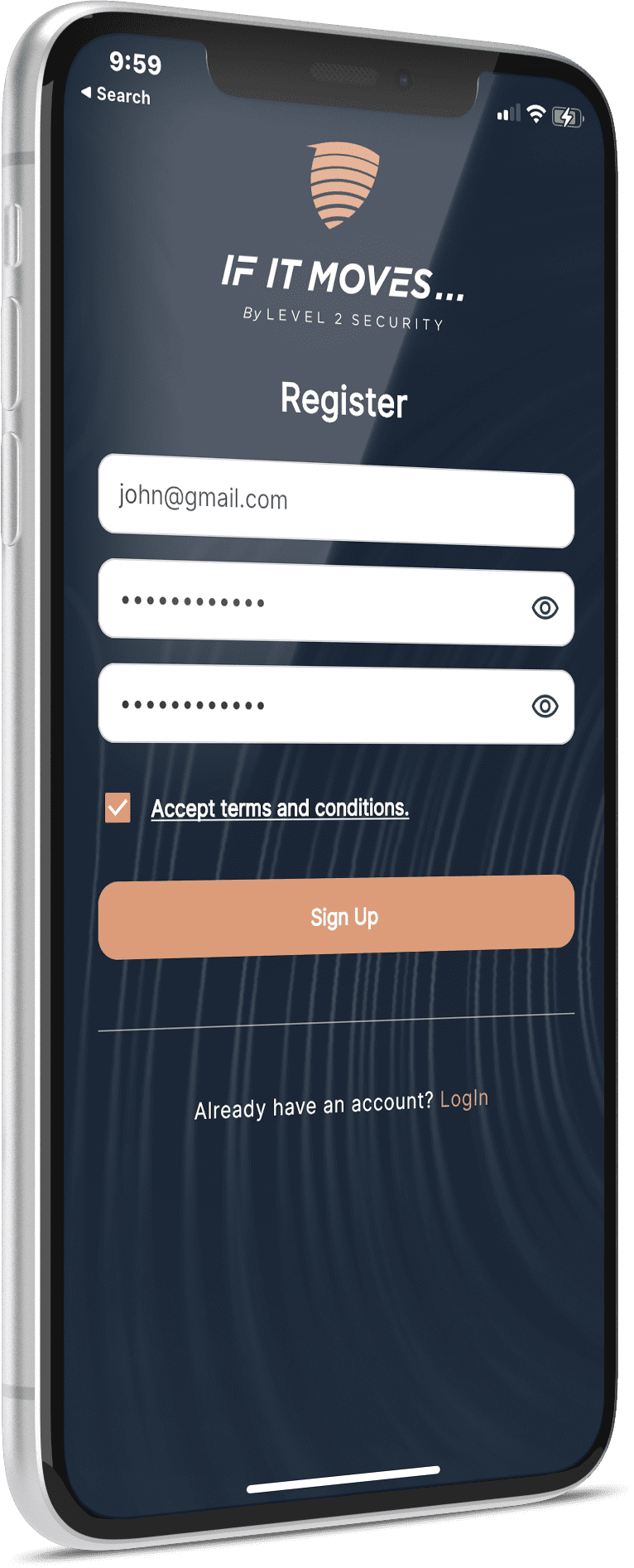

2
Download the mobile app and create your account.

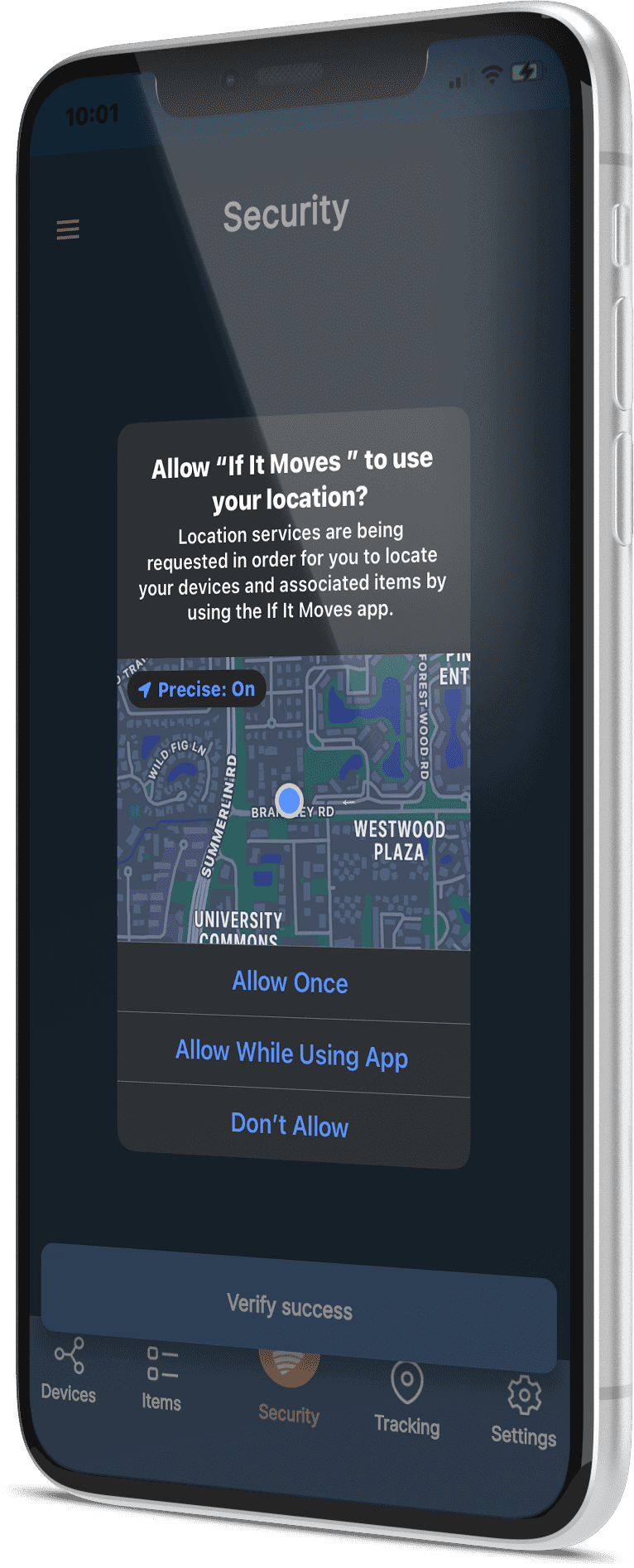
3
Setup your If It Moves...™ device in the App.
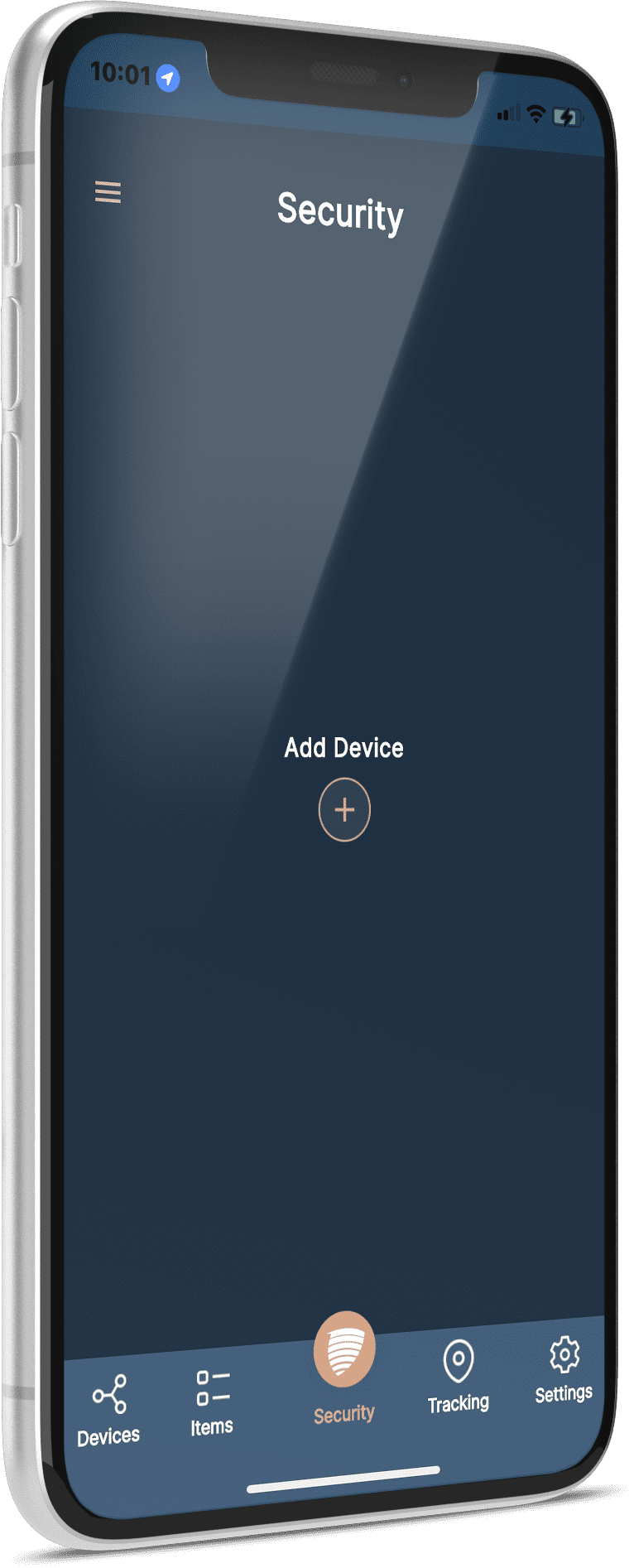

4
Set your alert preferences.
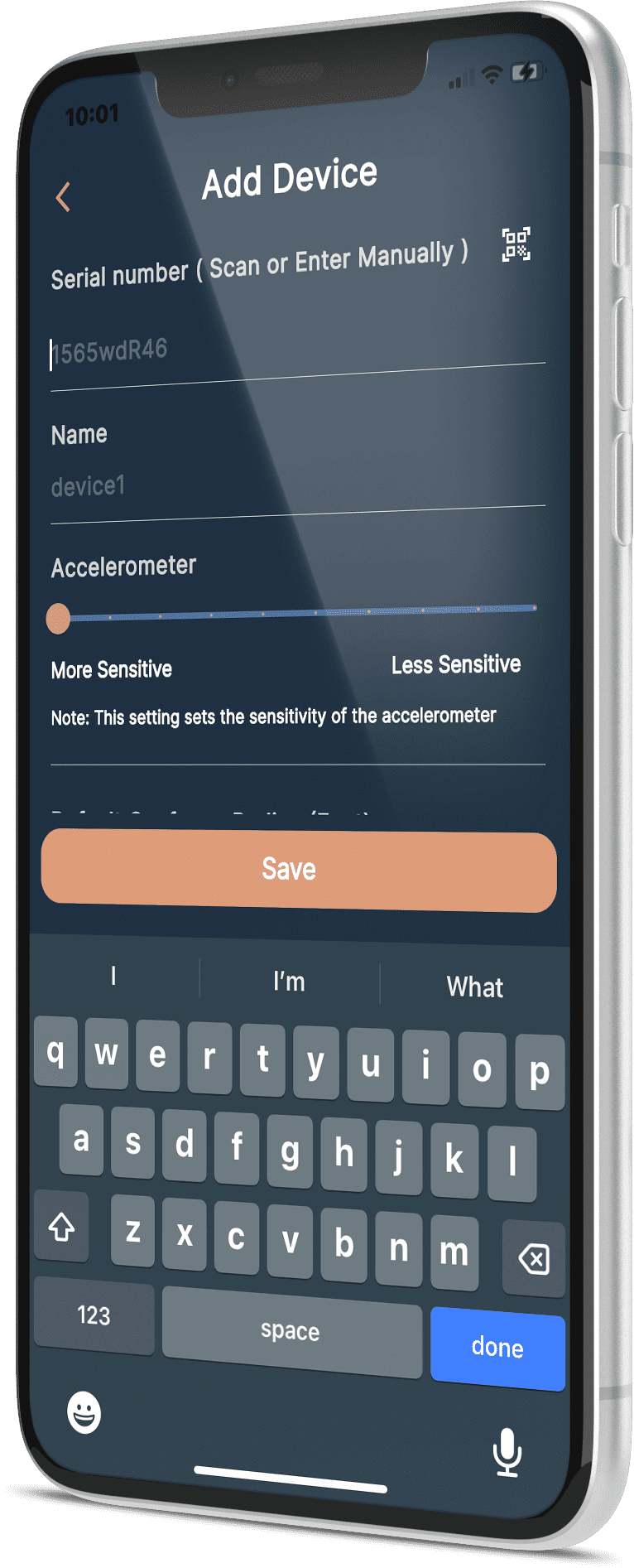

5
Attach your If It Moves...™ to whatever you want to protect.

6
With the touch of a button enable security. It’s that easy!

Download the full Quick Start Guide Here

ADD YOUR ITEMS ON THE IF IT MOVES…™ APP
Make sure to add your items and inventory them – this can help with recovery if your items are misplaced or stolen. For more details, watch the how-to video or checkout the Quick Start Guide.
SET UP IF IT MOVES…™
Attach your If It Moves…™ device on whatever matters most to you then enable security in the app – It’s that simple! Setup and product information can be found in the Quick Start Guide.
ADD YOUR ITEMS ON THE IF IT MOVES…™ APP
Make sure to add your items and inventory them – this can help with recovery if your items are misplaced or stolen. For more details, watch the how-to video or checkout the Quick Start Guide.
How you can use
IF IT MOVES...™







